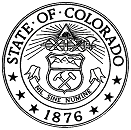![]() The information on this page is archived and provided for reference purposes only. It may be outdated or no longer maintained.
The information on this page is archived and provided for reference purposes only. It may be outdated or no longer maintained.
Media advisory: How to use SOS' "results" link
DENVER, Nov. 7, 2017 -- The results for today’s election will be posted on the Colorado Secretary of State’s website at the following link:
http://results.enr.clarityelections.com/CO/71802/Web02-state/#/
The site is already live, but results will not be posted until after 7 p.m. You can look up the results of any race in the state.
Here are some important tips for navigating the website:
The main page of the site is devoted to aggregating the results in local races and ballot measures that are shared by or appear on the ballot in more than one county. These shared, multi-county ballot contests are subdivided by type for ease of reference:
- Municipal candidate contests
- School district candidate contests
- Municipal ballot measures
- School district ballot measures
- Special district ballot measures.
If a local ballot contest does not appear on the ballot in more than one county, the results do not appear on the main page.
To see results for all ballot contests in a particular county, click the "Select County" tab directly beneath Secretary Wayne Williams’ name in the masthead of the site, and then click on the name of the county that interests you. The individual county pages show results for ballots cast within that county only, and those results are not aggregated with the results of other counties if the contest appears on the ballot in more than one county.
Here is one example:
If you click on "municipal candidate contests" on the main page for Aurora you will get the results for Ward I, Ward II and City Council Member-at-Large. You will not see the results for Ward III, which is not in a multi-county district, but is located entirely within Arapahoe County.
To get the results for Ward III, click on the "Select County" tab and click on "Arapahoe County." You will see the results for Ward III.




 Menu
Menu  Search
Search